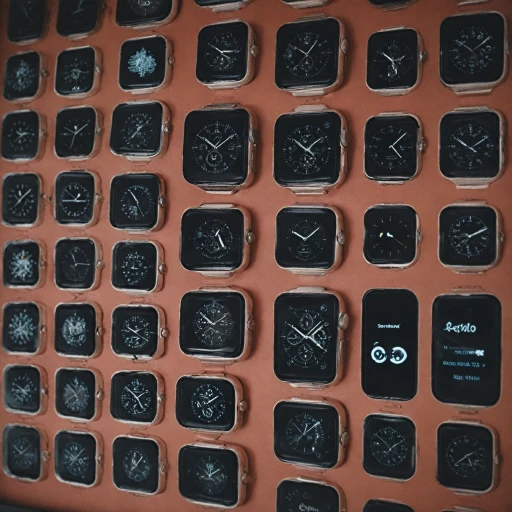Understanding the Apple Watch Ecosystem
Navigating the Rich Apple Watch Environment
The Apple Watch boasts a robust ecosystem that seamlessly integrates with your iPhone to offer a versatile and personalized experience. As part of the watch's ecosystem, apps play a crucial role in extending its capabilities. From health and workout apps to productivity tools, the App Store provides a wide array of options catering to diverse needs.
The watch's interface, characterized by its vibrant display and intuitive Digital Crown, supports quick access to apps that are instrumental in daily life. Features like sleep tracking and heart rate monitoring underscore its health-centric focus, while other apps enhance productivity and leisure activities.
With the Apple Watch, you're not just tracking time; you're managing your day-to-day through a suite of cutting-edge apps. As you explore this wearable tech, understanding how to sync and manage apps with your paired iPhone becomes essential. If you ever encounter access issues, be sure to check out our guide on how to easily reset your Apple Watch passcode for seamless functionality.
By tapping into the vast array of apps, both from Apple and third-party developers, users can truly customize their watch face and app view, making the Apple Watch a highly personal device.
Fitness and Health Apps
Empowering Your Fitness Journey with the Right Tools
The Apple Watch has transformed the way we look at fitness and health, setting a new standard for wearable technology. With its seamless sync with the iPhone, it provides a holistic view of your health data at any given time. At the heart of this innovation is the built-in Health app, which helps users stay on top of their fitness goals.
- Heart Rate Monitoring: The Apple Watch continuously tracks your heart rate throughout the day, providing real-time data that's easily accessed. Having the ability to monitor your heart directly from your wrist makes it a valuable tool for both casual users and fitness enthusiasts.
- Workout Customization: Whether you're into running, cycling, or yoga, the watch offers specialized workout options that ensure you can tailor your exercise regimen to suit your needs. With vibrant display options and various watch faces, you can customize your watch to reflect your fitness preferences actively.
- Sleep Tracking: Getting enough sleep is crucial for maintaining good health, and this is where the watch shines. The latest WatchOS enhances its sleep tracking capabilities, providing insights into your sleeping patterns and helping you adjust for better rest.
To fully maximize the Apple Watch's capabilities for health and fitness, users should explore the extensive array of third-party apps available on the App Store. These apps can add layers of functionality that help track nutrition, edit your workout logs, or even dive deeper into yoga routines. Regardless of your fitness level, the Apple Watch and its app ecosystem provide all the features needed to support your health journey.
Moreover, consider effortlessly locating your iPhone using your Apple Watch as part of enhancing your fitness regimen by preventing unwanted interruptions.
Productivity and Organization Tools
Enhancing Efficiency with Productivity Tools
Your Apple Watch is not just a timepiece; it is a powerhouse of productivity when paired with the right apps. The App Store offers a wide array of watch apps designed to streamline your daily tasks directly from your wrist.
To begin with, managing your schedule gets a significant boost with calendar applications that sync seamlessly with your iPhone. You can view event notifications and even add new appointments using the intuitive Digital Crown and on-screen display.
For email enthusiasts, there are Apple Watch apps that allow you to quickly glance at incoming messages. You'll find it easy to read and delete emails, keeping your inbox clutter-free without having to pull out your iPhone every time a notification pings.
If you're a note-taker, integrating a note app can turn your watch into the ideal jotting partner. With just a few swipes, you can record tasks or ideas that pop into your head, all without your phone. This makes Apple Watch an essential tool for staying on top of personal and professional commitments.
Task management on your Apple Watch is further enhanced with to-do list apps. These watch apps allow you to create, modify, and complete tasks directly from your wrist. By syncing with apps on your iPhone, these lists keep you organized and increase efficiency throughout your day.
Moreover, third-party apps offer a plethora of options to enhance your productivity further. Apps available in the store (free) or premium options leverage the watchOS features, ensuring seamless integration with other devices in the Apple ecosystem. For those interested in comparing how Apple Watch productivity tools stack up against other fitness and productivity devices, consider exploring this detailed comparison.
In conclusion, your Apple Watch is a hub of productivity, enabling efficient management of your duties while keeping your hands free. Elevate your day-to-day efficiency by finding the best Apple Watch apps that match your lifestyle and routines.
Entertainment and Leisure Apps
Entertainment on Your Wrist: Dive Into Fun
Your Apple Watch is more than just a device to track time or health data. It has transformed into a hub for entertainment, providing a suite of apps designed to keep you amused and engaged throughout the day. Whether you’re in the mood for music or need a quick break with some games, the Apple Watch offers a variety of apps to get the job done.
The series of watch apps available on the app store cater to a broad spectrum of entertainment needs. Music lovers can sync their favorite playlists to their watch, with the option to store music directly or control playback through their paired iPhone. With a quick twist of the digital crown, you can adjust the volume, switch tracks, or explore new genres without pulling your iPhone out of your pocket.
If reading is more your style, you can add apps that bring bite-sized articles or stories right to your wrist, optimized for the small display. The seamless integration of these apps enhances the reading experience, allowing you to enjoy a good story anywhere, anytime.
For those moments when you need a bit of a brain workout, the app store offers a host of games and puzzles tailored for the watchOS. These games leverage the touch and display features of the Apple Watch, making them not only simple to play but also highly engaging.
The watch face itself can be customized with third-party complications to suit your entertainment preferences. You can edit Apple Watch faces to display media controls, allowing for quick access to your most-used apps. Whether it’s a podcast during a brisk walk or a gentle wake-up sound during sleep tracking, the integration with your health app ensures your entertainment minimizes disruption to your health and sleep data recording.
Additionally, podcasts and audiobooks sync effortlessly from your iPhone, giving you a personal library ready for a hands-free listening experience. Whether you're on a workout or simply enjoying a cup of coffee, the best Apple Watch apps provide entertainment tailored to your lifestyle. This versatility ensures the Apple Watch remains indispensable, no matter the series, be it the latest watch series apple or older models.
Communication and Connectivity
Staying Connected with Your Apple Watch
The Apple Watch is more than just a timepiece on your wrist; it's a powerful communication tool that keeps you connected to the world. With its seamless integration with your paired iPhone, the watch allows you to manage calls, texts, and emails effortlessly, ensuring you never miss an important message.
One of the standout features is the ability to view notifications directly on the watch display. Whether you're in a meeting or on a workout, a quick glance at your wrist keeps you updated without the need to pull out your phone. The digital crown and watchOS interface make navigating through notifications intuitive and quick.
Essential Communication Apps
- Messages: The built-in Messages app allows you to send and receive texts, complete with dictation and emoji support. You can even add a personal touch with digital touch messages.
- Phone: Make and receive calls directly from your watch. The built-in microphone and speaker ensure clear communication, or you can pair with Bluetooth headphones for privacy.
- Email: With the Mail app, you can read and respond to emails on the go. The app's features are optimized for the watch's small display, providing a streamlined experience.
- Third-party Apps: Apps like WhatsApp and Facebook Messenger offer watch apps that bring additional messaging capabilities right to your wrist, expanding your communication toolkit.
Enhancing Connectivity
The Apple Watch Series, especially the latest models like the Watch Ultra, come with cellular capabilities. This means you can stay connected even when your iPhone is out of reach, making it ideal for those who enjoy outdoor activities or travel frequently.
Additionally, the App Store offers a wide range of apps that further enhance your connectivity. From social media platforms to professional networking tools, there's a watch app to suit every need.
Incorporating these communication and connectivity features into your daily routine not only simplifies your life but also ensures you remain accessible and informed at all times. As you explore other sections of this guide, you'll find that the Apple Watch's capabilities extend far beyond communication, offering a comprehensive suite of tools for health, productivity, and entertainment.